How to use Call Paging
Call paging is a one-way communication that allows you to speak through the speakerphone of one or more phones simultaneously to make announcements.
It is also possible to install paging speakers installed in a waiting room, warehouse, factory floor, etc. EMAK offers a wide variety of IP paging speakers ceiling and wall mounted speakers, as well as intercom systems.
There are three ways to use paging:
- Pressing a preconfigured paging key
- Paging a single phone manually
- Dialing a paging group manually
Security and Setup
- By default, the *8 feature is protected by a random PIN.
- The easiest way to use paging is with a preconfigured paging key on your phone.
- Paging can be protected such that only certain users may page.
- Please contact support to set your PIN and activate paging.
Preconfigured Paging Key
If you have a paging speaker installed, you will probably have a paging key already configured on your phone as a speed dial key.
- Pick up the handset
- Press the key labeled Paging or Page
- You will hear an audible tone to indicate you can speak
- When you are done, simply hang up the phone to end the paging call.
Paging a Single Phone Manually
Paging can be done by manually entering the extension you wish to page as follows:
- Dial *8 followed by the extension number
- For example, to page extension 110, dial *8110
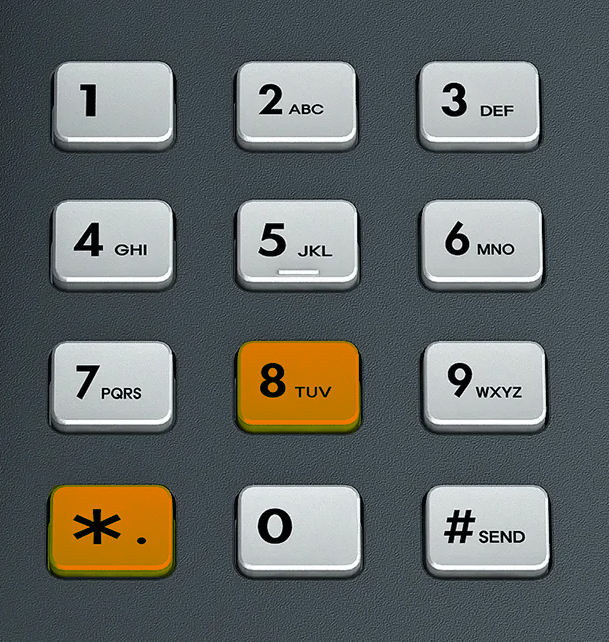
Note: You can only page other desk phones. You can not page a mobile or computer user.
Dialing a Paging Group Manually
If you know the extension of an already configured paging group, you can dial it directly.
By default, the first paging group is *724 (*PAG)
Related Articles
How to use Call Recording
EMAK Telecom includes call recording with all of our Business Phone System plans for free. Calls can be recorded automatically or manually and are saved on our server. This feature requires written consent to be enabled. It is not enabled by default. ...Call Parking and Retrieval
Call Parking and Retrieval: Applies to Desk Phones, and Soft Phones. Does not apply to cordless phones. Call parks can be configured on your desk phones, as well as soft phones. This feature is very handy for when calls need to be put on hold and be ...How to Improve VoIP Call Quality
Can you hear me now? Few things are more annoying than experiencing poor quality audio calls and having to repeat things to people over the phone. VoIP phone systems running over the internet have come a long way in the last few years, mostly driven ...Call Block
Description Call block allows you block specific numbers and either reject, them, put them on hold, send the calls directly to voicemail. Call blocking is applied across your entire system. As such, by default, only admin or power user accounts can ...Call Intercept or Call Pickup
Call intercept also known as Call Pickup, allows you to pick up incoming calls to another extension. Having BLF keys of the extensions in your office greatly helps to do this. When an incoming call is ringing on another extension in your office the ...