How to Access Voicemail
Voicemail can be checked in 3 ways:
- From your phone
- By email
- Online portal
From your phone
- Press the voicemail button on your phone:
- Desk phones: Envelope button or message key
- Desktop app: Press the
 button
button - Mobile app: dial *97
- Enter your PIN (1234 is default)
- Click the PDF icon below for the full menu list
By Email
By enabling the voicemail to email feature, you will receive a copy of your voicemail messages by email.
Voicemail to email can be enabled through the online portal by setting your email address.
Alternatively, you can send your request to support@emak.tech or call us at (514) 400-0226 and we can enable it for you.
Online Portal
For instructions on how to login to EMAK’s portal click on the image below:
Once logged in, hover on Extensions then click on Voicemails
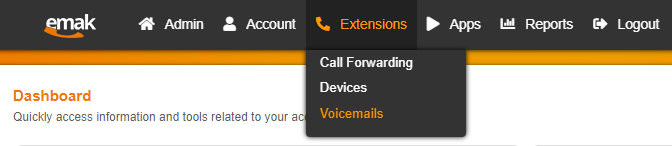
You will then see a list of Voicemail boxes, the ID usually corresponds to the extension it belongs to:
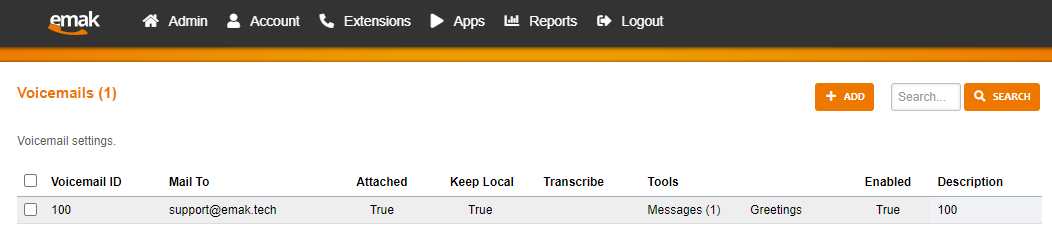
You may click on the Messages under Tools to access the voicemails left. Then you may Play and download the messages.
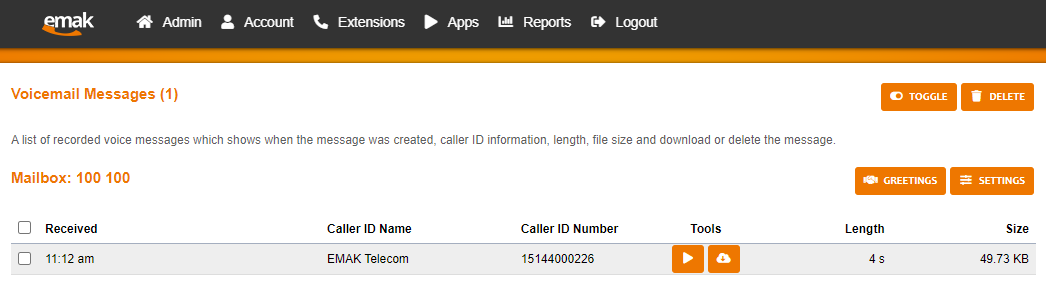
Related Articles
Fix: Not Receiving Voicemail or Fax Emails in Outlook
In cases where you receive a large number of emails that have the same formatting, Outlook sometimes starts sending them to junk automatically. If you find you are no longer receiving your voicemail or fax notification emails in Outlook, this may be ...Grandstream Cordless Phone Guides
This is an article containing all the info needed to use your Grandstream cordless phone. Using Your Phone Feature Guide Checking Voicemail How to Access Voicemail Call Transfer Grandstream Cordless Call Transfer Call Forward How to Use Call Forward ...Yealink Phone User Guides
Yealink Phone User Guides This is an article containing all the info needed to use your Yealink desk phone. Using Your Phone Feature Guide Checking Voicemail How to Access Voicemail Call Transfer Yealink Call Transfer Call Forward How to Use Call ...Call Block
Description Call block allows you block specific numbers and either reject, them, put them on hold, send the calls directly to voicemail. Call blocking is applied across your entire system. As such, by default, only admin or power user accounts can ...EMAK Telecom Features List
EMAK Telecom – Features List: Click on the PDF image to download a printable copy of the EMAK Telecom – Features List: Click any of the highlighted features for more information: Digital Receptionist (IVR) – Set up a recording/menu for the auto ...
